World Geography. Help
Level 2
3D Globe Game
Seek and find Indonesia, Pakistan, Bangladesh, Egypt, Turkey, Germany, France, Thailand, Myanmar, Italy, Columbia, Kenya, Spain, Sudan, Ukraine, Morocco, Poland and Saudi Arabia.

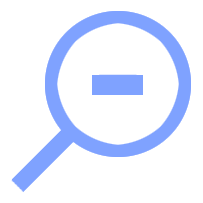
Learn Geography
Find the Following Nations
Indonesia, Pakistan, Bangladesh, Egypt, Turkey, Germany, France, Thailand, Myanmar, Italy, Columbia, Kenya, Spain, Sudan, Ukraine, Morocco, Poland and Saudi Arabia.
Save Your Score for This Level:
Find and Select Countries on the Globe
Learn to Play the Globe Game
Tap the Play button to begin. Questions ask you to find and select specific countries. Swipe to spin the globe. Tap the globe three times for each question.
- Swipe to rotate the globe.
- Tap the Spin button or once near the globe to stop spinning.
- Tap a second time to select a country.
- Tap a third time to see the next question.
- Tap the Spin button, or near the globe, at any time. The globe rotates freely again. Try again to select a country.
Find Countries by Location
Countries display on the globe with colors rather than names. Questions ask players to select countries by name. Find each country based on its border shape and location on the globe.
I increased the size of some small countries and positioned them a little closer to the center, for easier selection.
Points
Each correct answer equals five points times the current level. For example, on level one, each correct answer equals five points. On level two, each correct answer equals ten points. On level four, each correct answer equals twenty points.
Learn about contries, whether you're right or wrong. Whether you select the right country or not, the name of the country you selected displays.
Icons & Questions
Icons, questions and information appear in the information area. Each question displays with the name of a country and the question number. Try to find the country, zoom in, zoom out, and swipe to rotate the globe.
Tip
Tap the Zoom In or Zoom Out buttons for better viewing and precise selection. Center very small countries in the viewport, tap to stop spinning, then zoom in.
Alternate Between Stop and Spin
Toggle between stop and spin modes. Tap the Spin button, or near the globe, for interactive spinning. Rotate the globe with swipe motion, during interactive spinning. Tap the globe a second time to make the globe stationary and select a country. The globe won't move when you swipe. However you can zoom in to select small countries.
At any time, select the Spin button again to rotate around Earth, as you search for a nation.



