Algebra Math Maze
Level 3
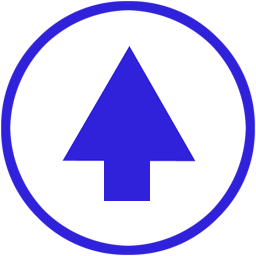
Escape the maze with Algebra! Graphics on maze walls and floors represent algebra concepts. Just start playing or see help for details.
Algebra involves the study of mathematical symbols and rules for manipulating those symbols.
Algebra unifies much of mathematics.
The word algebra comes from the Arabic, al-jabr, which means the reunion of broken parts
.
Play Maze Games
The following diagram illustrates how to move around the mazes. Tap on the top part of the maze to move forward. Tap on the lower left to rotate left. Tap on the lower right to rotate right.
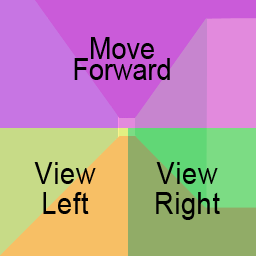
Tap Top - Move Forward, Tap Bottom Left - Rotate Left, Tap Bottom Right - Rotate Right
Tap ON the Maze to Move!
-
Move Forward:
Tap on the top of the maze or press
k
, on the keyboard. -
View Left:
Tap on the bottom left of the maze or press
h
, on the keyboard. -
View Right:
Tap on the bottom right of the maze or press
l
, on the keyboard. -
Path Glows:
For help tap the Q & A button.
The
Q & A
area displays with a question. Answer the question correctly then your next step glows bright. Move in the direction of the glowing path.
Look Straight Ahead to Move
Look straight down a path in the maze to move forward. Then tap
in the top area of the maze.
You can't move when facing a corner, wall, or facing a wall at an angle.
You'll hear a ding
sound when you tap to move,
while facing the wrong direction.
Goal
Escape each maze with the shortest route possible. When the game starts, the shortest escape path displays under the maze. Tap on the maze to move forward, rotate left and right.
Post Your Score!
After you've escaped the maze, post your score online.
Scoring
Find your way out of the maze while taking the fewest number of steps. If you take the most direct route out of the maze, then you'll have the highest score for that level.
Each level's more difficult. Therefore your maximum score increases per level. For example, the highest score for level 1 equals 100 and the highest score for level 6 equals 600. The highest score for level 2 equals 200, and so on.
After every step your score displays under the maze, along with the number of steps you've taken in the maze. If you find your way out with no wrong turns, you'll have the highest score for that level.
Lose Points
Your score starts to decrease after you take too many steps. Every extra step costs you five points.
Post Your Score!
When you escape the maze, your score displays below the maze. Post you score online.
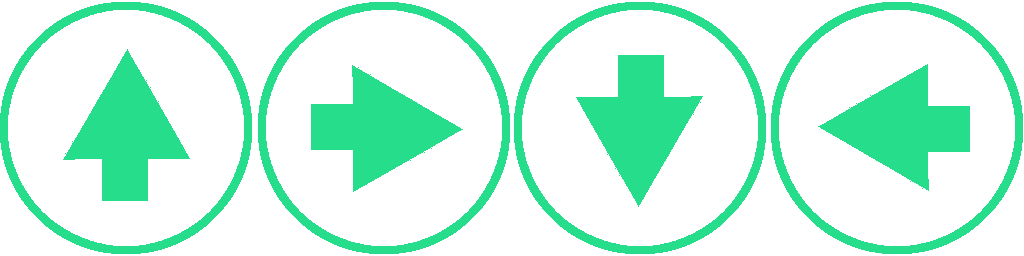
Heading Arrow
Directions
The heading arrow above the maze, displays your current direction. Game information displays below the maze. The heading arrow faces up when you're heading north. The arrow faces right when you're heading east. The arrow faces down when you're heading south and left when you're heading west. Game information displays below the maze.
Preparation
Most maze graphics were prepared with Photoshop in cube cross format. Graphics map to the inside of a cube with WebGL.
Maze Games were implemented with JavaScript, WebGL, CSS3 and HTML5. A very simple procedure loads and reuses a cube for tiles and one texture, for each maze.
Maze Games
Tags
What's a Math Maze?
A Math Maze game, like any other maze, challenges you to escape. Find your way out with the fewest steps. However Math Mazes highlight the next step in the maze when you answer algebra questions correctly.
Solve Algebra Problems
Answer algebra questions when you get lost. Tap the Q & A button. An algebra math question displays. Answer the question correctly, then the next step in the maze turns bright. If you don't see a highlighted path, then tap the lower left or right, of the maze, to look around.
Answer Algebra Questions
HIGHLIGHT YOUR NEXT STEP!
Tap the green Q & A
button to see questions
while playing.
An algebra question displays in the Question Area, after you press the
Q & A button.
Then below the question, three multiple choice answers display.
Select one of the multiple choice options as your answer.
If you answer correctly, you'll hear a chime and the next step in the maze turns bright. You might need to look right, left or behind you, to see the next step. If so, tap on the bottom right side of the maze to look right. Tap on the bottom left side of the maze to look left. When you see the highlight, you're facing the right direction, then tap on the top of the maze to move forward.
The maze walls and floor turn brighter, just for the very next step toward freedom. If you're facing the highlighted section, then tap on the top of the maze to move toward the highlighted, brightest, section of the maze. Highlights, on the walls and floor, lead the way out of the maze, as you solve algebra questions.
Answer up to ten algebra questions. When you escape, post your score online!
See the Maze Video!
See More
Math Games
Enjoy free math games for fun and inspiration. Games help memorization and provide encouragment. Learn math with online games. Play 3D games on cell phones, iPhone, Android, tablets, mobile phones and full Computers.



